For your good experience, please read the following tutorial in detail ![[s-23]](https://nthack.oss-cn-hongkong.aliyuncs.com/fun/23.png)
Installation
1) Download and install , you must have the subscription.
you can find subscription on the website's top
2) Install Visual C++ Redistributable Packages : vcredist_x64.exe and vcredist_x86.exe and .Net Framework 4.8
3) Then the console will show up. If "initializing nthack script VM
completed." appears, it means that you can close the console and start
the game (if the game crashed, please try to repeat the previous steps,
and do not perform other operations during the loading process.
If no
console showing up, please add - console -vguiconsole - dx11 to the STEAM or
DotA shortcut)
Possible problems
-
Missing files - add cheat folder in exception of antivirus .
-
Windows 7 crashes with discrord - disable discord overlay
-
if steam crash after login cheat -> Enable Alternative option
How To Use
● Not decrese FPS, no crashes, no lags!
● After loading the game, you can see the NT menu button on the right
side of the hero bar. Click the button show up the NT settings
● The function page can be switched by moving the mouse to select the circles below or with mouse wheel
● NT is divided into UI function, items function, common function and hero function, as shown in the pictures
Note:
all functions are turned on / off by clicking "√" with the mouse, and
the description will be displayed when the mouse is placed on the
function Note:
to modify the shortcut key, just put the mouse arrow to the
corresponding box and press the shortcut key you want, and please do not
have key conflict Note: unless there is the word "hold key" in the description, the triggering / opening / closing of other functions only requires "press"
Part 1:UI Function
1、IsVisible
When
Enable, if you are in the enemy's visible range, you or your teammate's
hero will have a white aperture ,then you can judge whether there are
Invisible units / wards around
2、ItemPanel
When
Enable,the enemy's updated items will be displayed on the right (as
teammates update items), and you can see their items under the enemy
hero
Note:
some functions have two-level options. You can turn them on or off as
your wish, as shown in the picture (it will not be repeated later,
please check it in the game)
3、ShowMore
When
Enable, you can see most of the information you can't see normally,
such like invoker's sky fire or kunkka's water, and also can show the
enemy's position in the fog of war.
4、OverlayInfo
When Enable,You can see the information such as the CD of the enemy's ultimate skills on the top (99 for more than 100 seconds)
5、LHMarker
When Enable, you can do last hit easily
6、ForestMH
When Enable,Even if the enemy is in the fog of war, any combat or skills or TP will expose their position
7、AttackRng
Display your normal attack range and the attack range of the nearest defense tower
8、DaggerRng
When
Enable,the range will be displayed. If "auto on" is checked, the range
will be displayed only when you have Kohler's Dagger
9、CamRange
Adjust the sight distance by dragging the right slider (default 1200,1400 is safe,more than 1400 will be ban,)
10、AutoMana
If
there is not enough MP when you useing skills, the following items will
be used to reply MP automatically. You can turn on or off the
corresponding item by clicking the mouse
11、AutoDispel
Like"AutoMana"
12、MouseSim
Mouse
simulation will be carried out for all the operations taken over by the
script, and it is effective if someone is watching the match or
watching the video
13、SmartCast
Like“Quick Cast”
14、Exp
When Enable, if there is an ambush nearby,will showing up the mark like the picture.
15、HitCounter
When Enable,the normal attack time needed to kill the enemy will be displayed above the enemy hero
16、AutoNeutral
When Enable,will automatically control monsters to release skills to enemy heroes
17、Supports
When Enable,you can choose whether to automatically purchase wards or whether to display the appropriate wards position
18、Help
Show update log and welcome to our discord community
19、DevMod
Do not open except developer
Part 2:Item Function
The
listed items can be turned on / off by clicking the mouse. Some items
can also be used for teammates by turning on "Ally support"
Range of skills can be showed by clicking the mouse button to switch on or off
Part 3:Common Function
1、AutoLastHit
When Enable and setting shortcut key,the last hit can be achieved by "holding" the shortcut key and moving the mouse. As I said, the shortcut key can be customized as the key you are used to
2、AutoAgro
When Enable and setting shortcut key,by“hold key”,It can attract the hatred of nearby enemy soldiers
3、CreepBlock
When Enable and setting shortcut key,by“hold key”,you can creep block, range will be missed by default,and you can turn on"block range creep"
4、AutoEvade
When
Enable,your hero start using ability/items to avoid enemy spells. To
add/remove item select it on the items tab. To disable using spell -
click below on spell icon. Left click - on/off, R_Click - management. 5 -
standard delay (u can change of necessity) *1-100ms delay for counter
blink iniciative
You can choose which skills do not use auto evade
For example,if you are useing AM,and enemy has legion commander,you can turn on "counterspell"to evade most skills,and turn off
↓↓↓↓↓↓↓↓↓
so“Duel”will not ttigger "counterspell"
5、AutoRune
When Enable,will pick up rare items ASAP
6、ArmletToggle
When Enable,manaual switching
7、ManaAbuz
When Enable and setting shortcut key,by“hold key” abuz mana
8、AutoStack
When Enable,select a unit you control and press the shortcut key to automatically stack
9、Hit&Run
When Enable,stops the animation after the attack and move to enemy. Hunting a runaway target. Activation - Attack the enemy
10、LineSelector
When
Enable,will auto select the lane when pick stage is started. 1-easy
lane, 2-mid, 3-offlane, 4-roam, 5-jungle pudge with MoM. On/off for the
first activation
11、AutoHex
When
Enable,will auto uses sheepstick or lion's voodoo or shadow shaman's
voodoo on closes to mouse hero in 600 range. U can select the level
after which the function is activated
12、Weather
Change Weather
13、 Additional options below
You
can configure multiple auto seckill or auto evade skills. According to
your own needs, you can assign different auto seckill skills (if the
hero has skills that meet the requirements) and click to turn them on /
off
Part 4:Hero Function
1、ComboMaker
When Enable and setting shortcut key,by“hold key”, can trigger a custom Combo
2、AutoCombo
When Enable and setting shortcut key,different heros,can trigger by“hold key”or“press key”or“do nothing”,U can test it with trial mode
wish you have happy time~ ![[s-85]](https://nthack.oss-cn-hongkong.aliyuncs.com/fun/85.png)
![[s-85]](https://nthack.oss-cn-hongkong.aliyuncs.com/fun/85.png)
![[s-85]](https://nthack.oss-cn-hongkong.aliyuncs.com/fun/85.png)
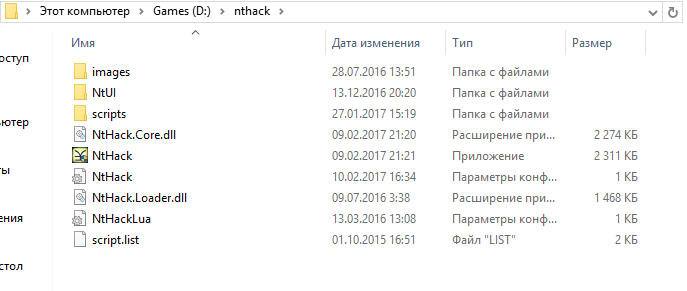
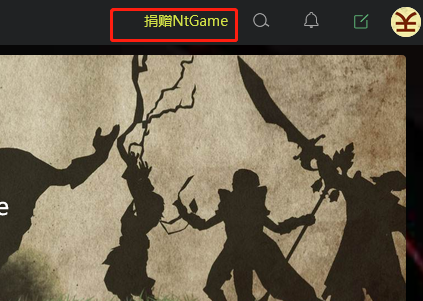
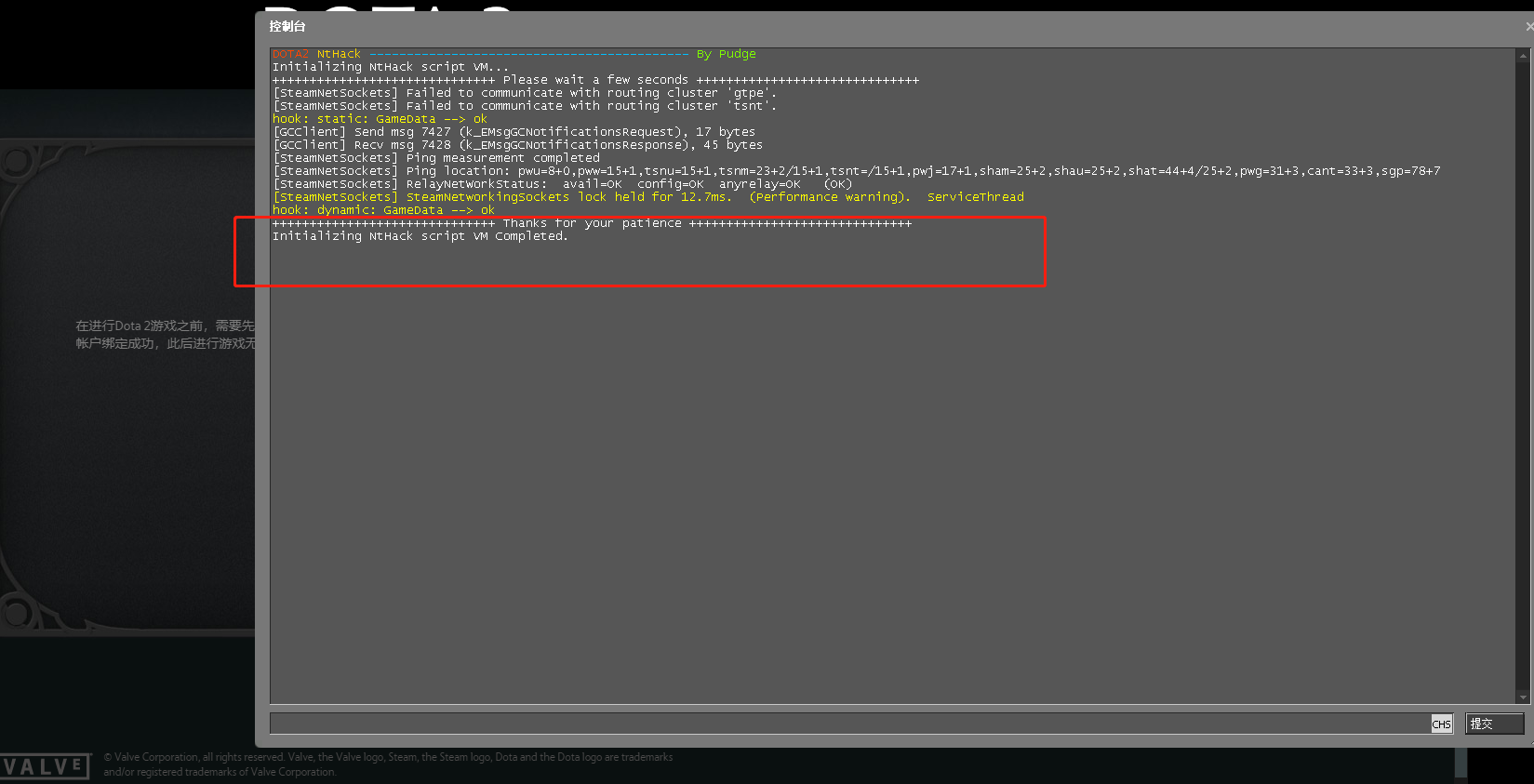

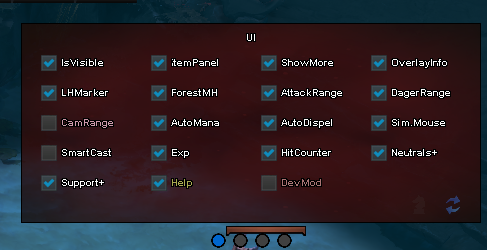
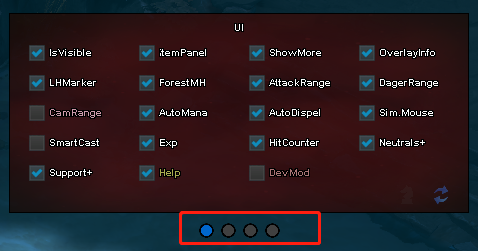
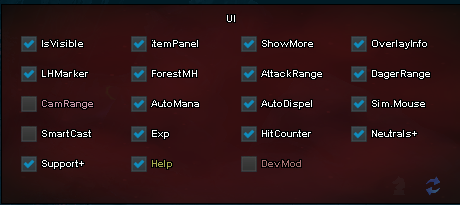


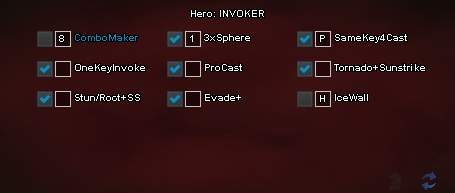
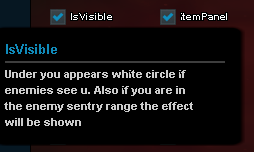

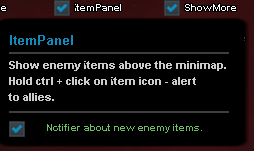

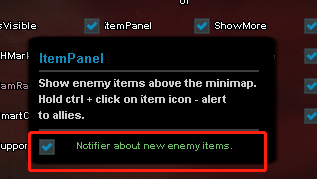
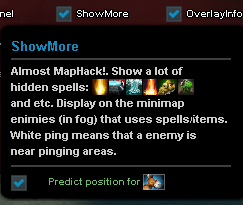

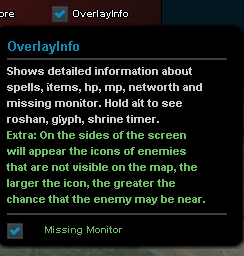

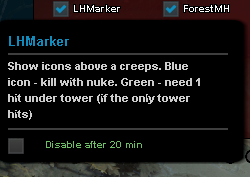



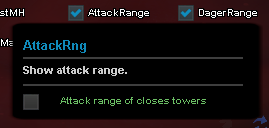

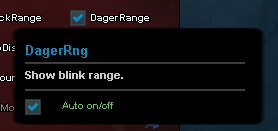

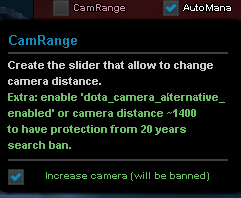
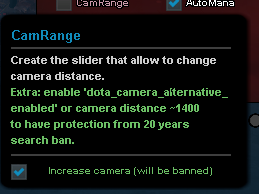

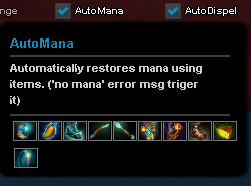

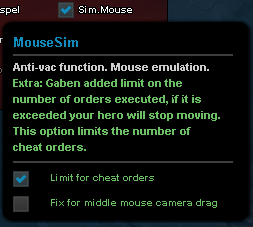
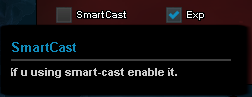
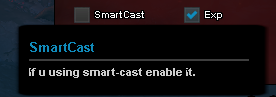

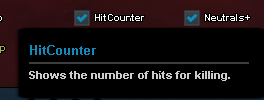

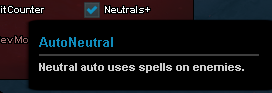



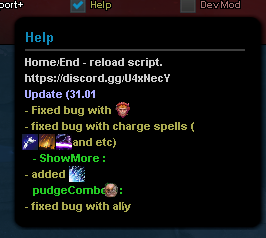
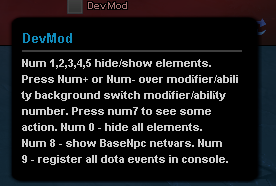



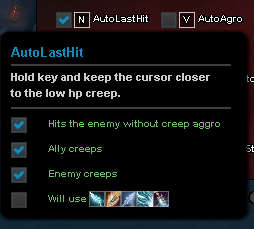
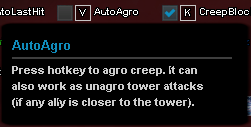
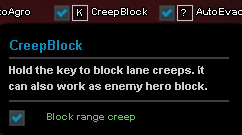

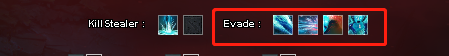



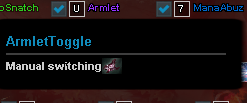
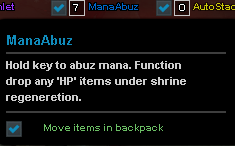
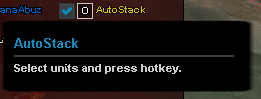
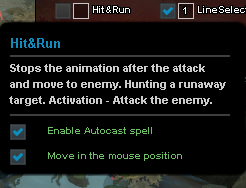
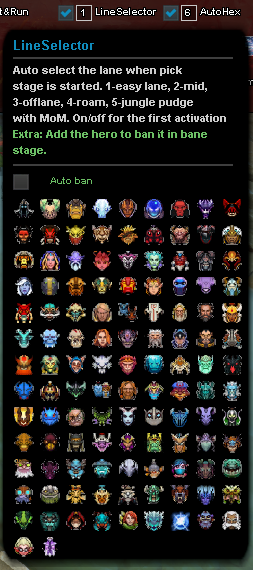
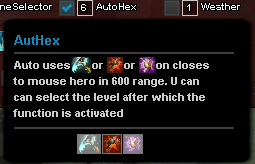
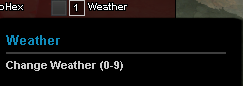
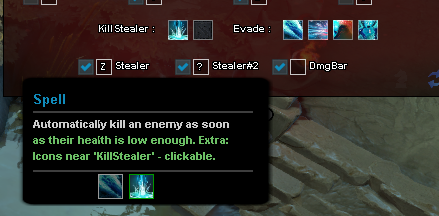
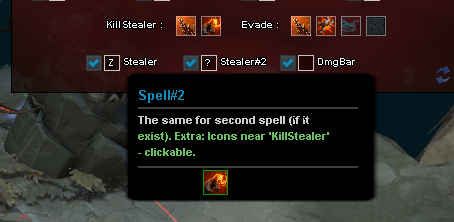
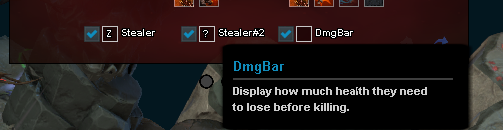
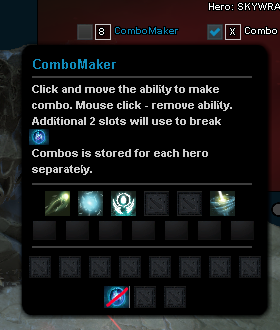
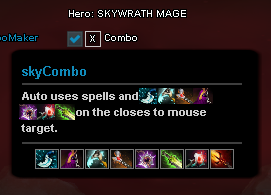
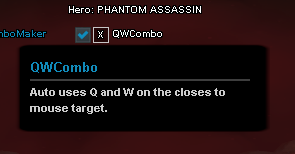
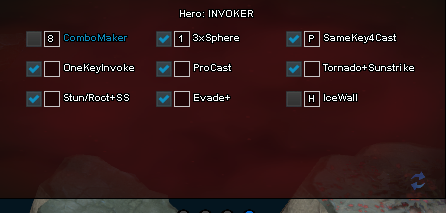



请登录之后再进行评论